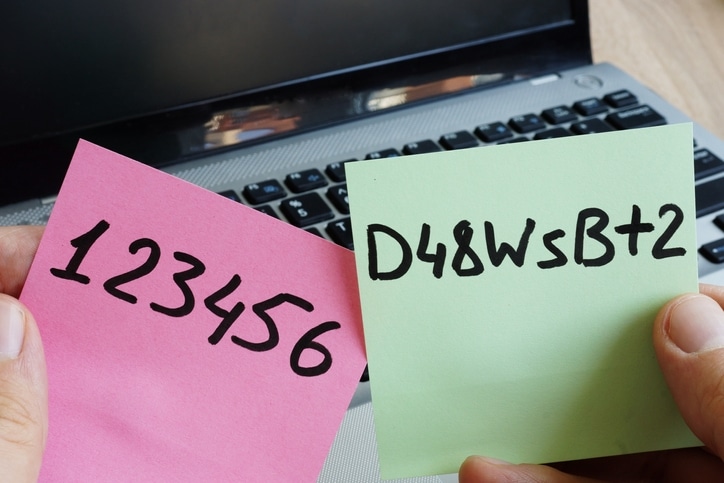
Many companies password protect their files and applications and for good reason. There are hackers trying every day to break into a system and obtain files and information. Most businesses are smart about applying passwords to protect their information. However, many of them fail to think about sharing them within the organization. Anything can happen at any time and if one person holds the passwords, that can result in unforeseen problems and delay within an organization.
QuadrigaCX exchange did not expect anything to happen to the owner and chief executive who held the password to a digital wallet which fueled their entire organization. He was the only one with the password and when he died unexpectedly, their business came to a screeching halt. Not only was the company not able to do business by paying money to their customers, it left them open to rumors and theories as to why the company wasn’t honoring their commitment to their customers. People were and still are upset, and the company’s reputation was on the line simply because one man held the key to unlocking the digital vault. Weeks after his death, the company still could not unlock the virtual vault to pay their customers. No organization should find themselves in this predicament because it is a simple one to fix.
Why Do Businesses Need Passwords?
Simply put, passwords are the best and easiest way to protect information. Passwords can prove identity when logging into accounts, including email, various websites and even into the computer itself. Most companies require employees to enter a user name and password to log into their work computers. The stronger the password, the better protection it provides against hackers. Strong passwords are ones that are not easy to break. They contain a series of numbers and letters, upper and lower case, and often a symbol.
Why Do Businesses Need a Plan to Share Passwords?
In many organizations, employees are sharing passwords. Even when the company forbids it, employees share anyway. It makes the job easier and companies do not find themselves stuck when one person isn’t available. Sharing passwords enables employees to get work done more efficiently. Sharing passwords is not a bad thing as long as it is done with proper guidance and parameters.
Password managers are an excellent way to enable password sharing without any one employee knowing the password. All employees store their credentials in a secure virtual vault. The password manager allows them to share credentials with each other. These managers provide ultimate encryption because it provides a unique key, which protects them from those who shouldn’t have access. A manager should control the sharing process. A manager should put rules in place as to how the passwords are shared. The passwords should stay within the organization and only authorized individuals should have access. The password manager controls who can access which passwords, so each employee won’t have to make the decision to share, or not. It will ensure all employees have access to the most up-to-date passwords, which allows everyone to be in synch.
A password manager also allows an administrator to see who is sharing passwords with whom. These applications leave a trail to show when passwords are being shared. Administrators can also revoke someone’s rights to password sharing, or change the passwords as needed. Businesses should always have a backup plan, even when using a password manager. There should be a plan in place for emergencies, or in some cases, natural disasters. There should be a plan in place for when someone leaves the business. Backing up data is always a smart move. Accessing the data should also be easy. The password manager makes sure that there isn’t one person that can access the passwords, and data.




